Introduction
The FX60 I/O Expansion Board adds additional inputs and outputs to the Bad ASS Controller (BAC). Available in 3 versions (8 inputs & 8 outputs, 16 inputs or 16 outputs), the FX60 accommodates a variety of I/O expansion for all those games, puzzles or room controls. Control many more lights, LEDs, electromagnets and much more with this simple I/O expansion board upgrade.
Important Errata
In Revision 0 and Revision 1 FX60 boards, Bank 2 Output 0 and Bank 2 Output 1 are swapped from the labels on the board. The LEDs are correctly aligned with the labels, but the screw terminals are not.
The furthest right screw terminal on J3 is Bank 2 Output 0, and the second from the right screw terminal on J3 is Bank 2 Output 1.
This issue is purely cosmetic and does not affect the functionality of the FX60; you should be able to adjust your wiring and control logic accordingly, as both outputs are equivalent.
Required Hardware
- Bad ASS Controller (with or without audio)
- FX45 with I2C port (Basic or Full)
- 12V Supply
- BAC/FX60 power jumper wire
- I2C cable (8” or 12”)
- BAM (ver 1.8.0 or later) configuration software
- IP supported Ethernet network connected to the BAC
Functional Overview
Overview
- Bad ASS Manager Graphical Software Interface Integration
- Game, Puzzle and Room Compatibility
- Expanded Remote Room & Puzzle Monitoring and Management
- Dual Board Configuration for utmost I/O Expansion
- MQTT Compatible (M3)
Monitor many more inputs from buttons, to switches and sensors. With our Bad ASS Manager integration, MQTT compliance and M3 interoperability, the FX60 is available for remote I/O monitoring and management just like “all” the Bad ASS and FX series controllers.
Mounting Options
Industry standard 72mm DIN Rail PCB holders
Plastic board holder and 2 screw holes
4 PCB screw holes (Board size 72mm x 177.5mm or 2.8″ x 7.0″)
Hardware Setup & Wiring
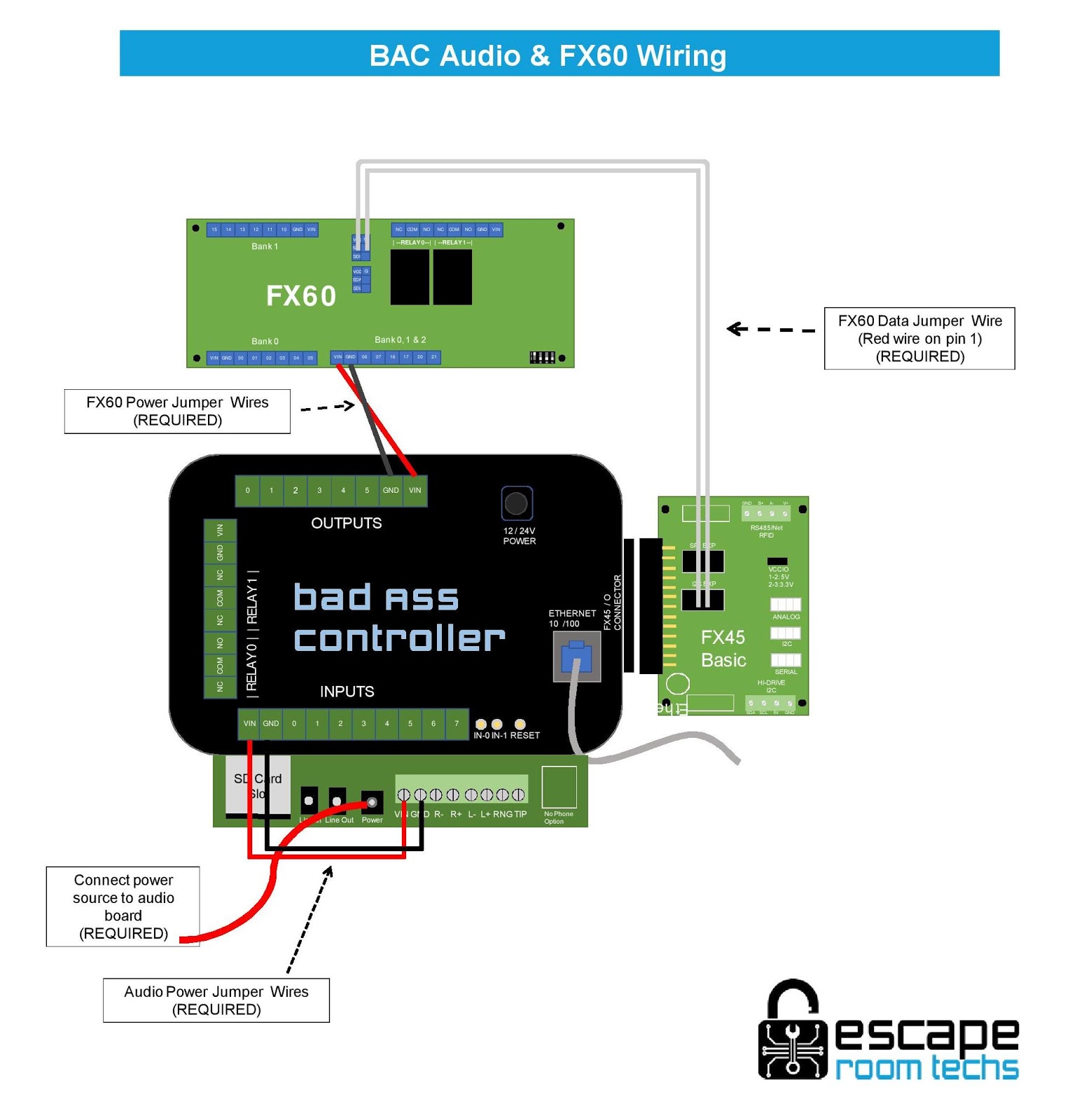
Bank / Pin Configurations
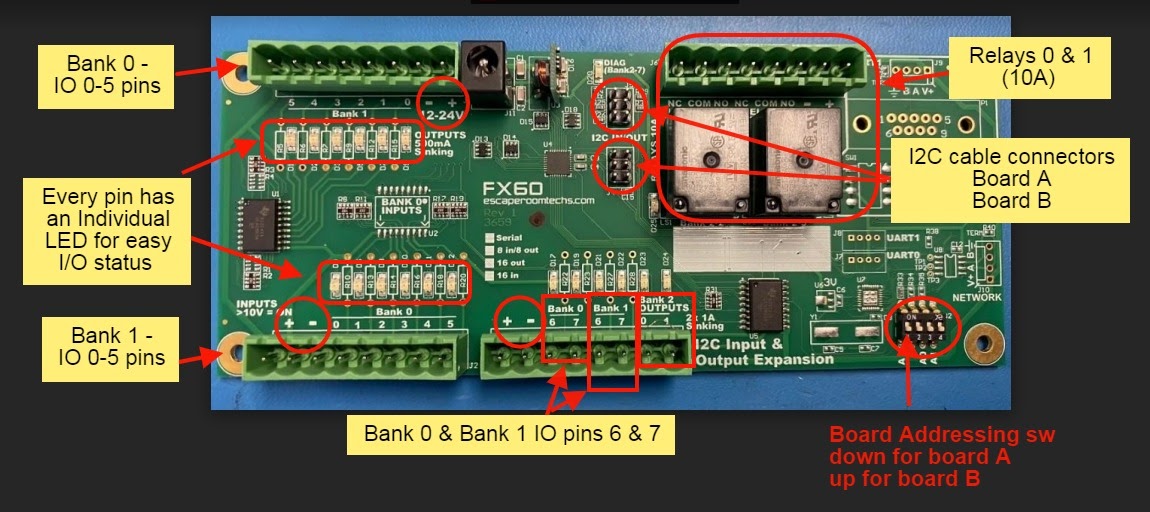
Bad ASS Manager Software Setup
Screenshots View
From the “Hardware” screen
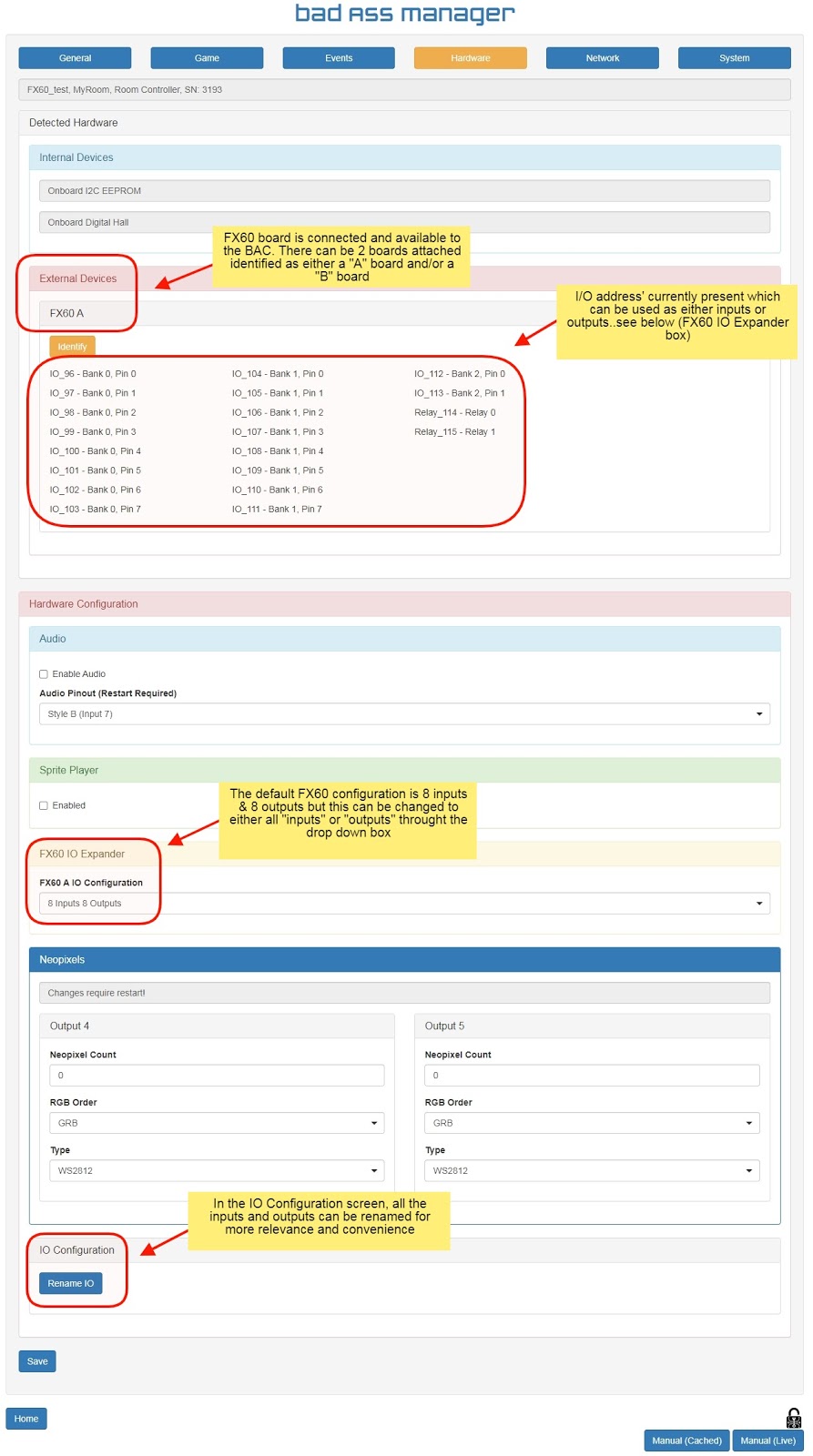
From the “IO Configuration” screen
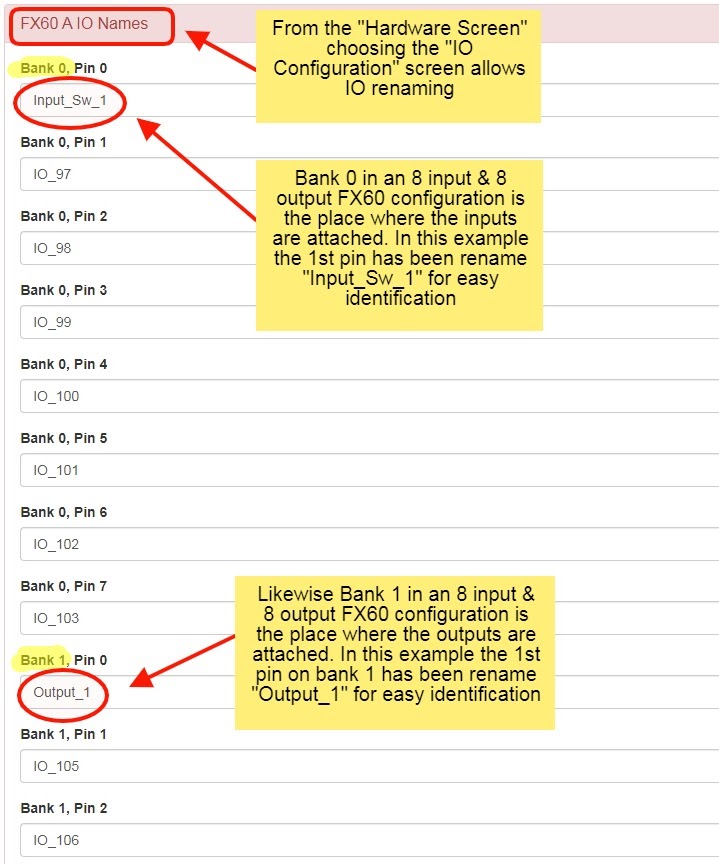
From the “Main Event” screen
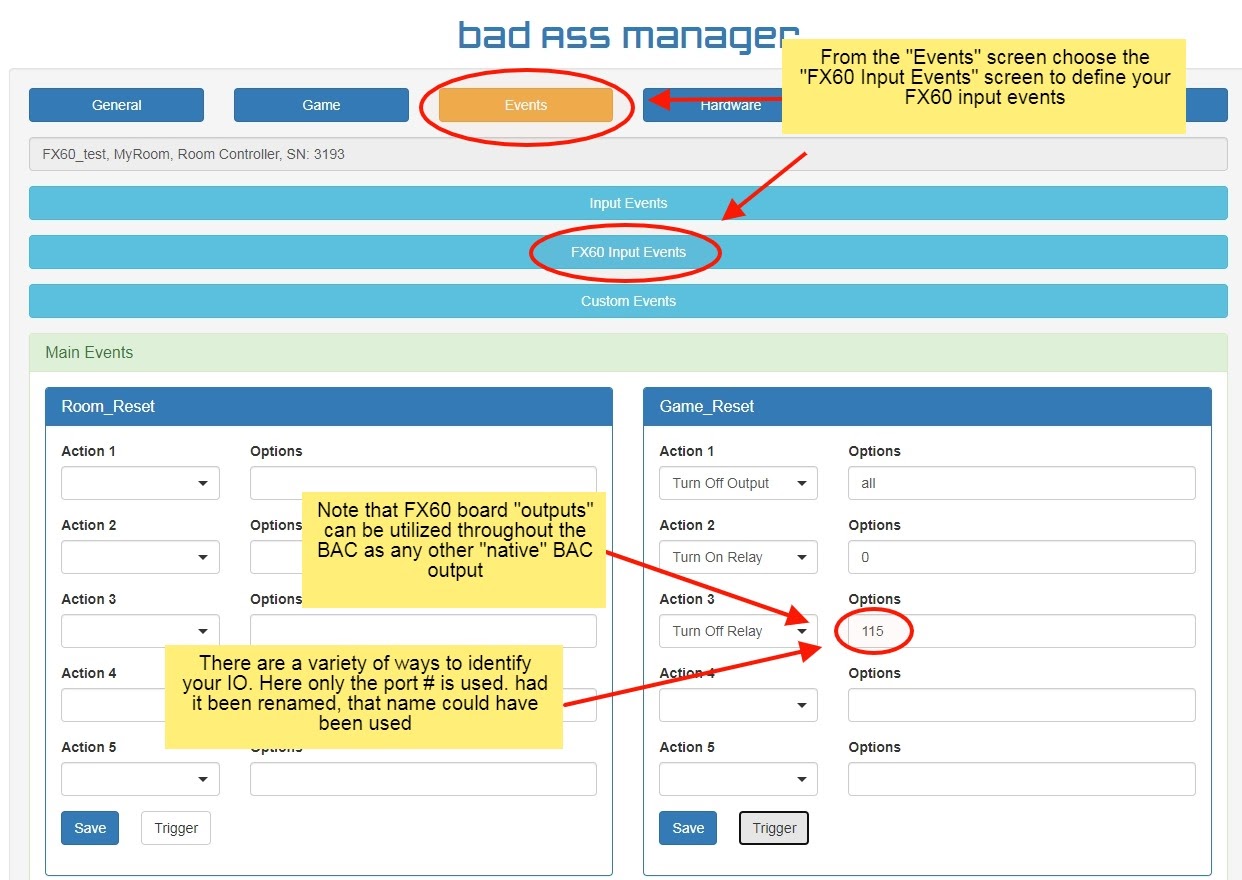
From the “FX60 Input Event” screen
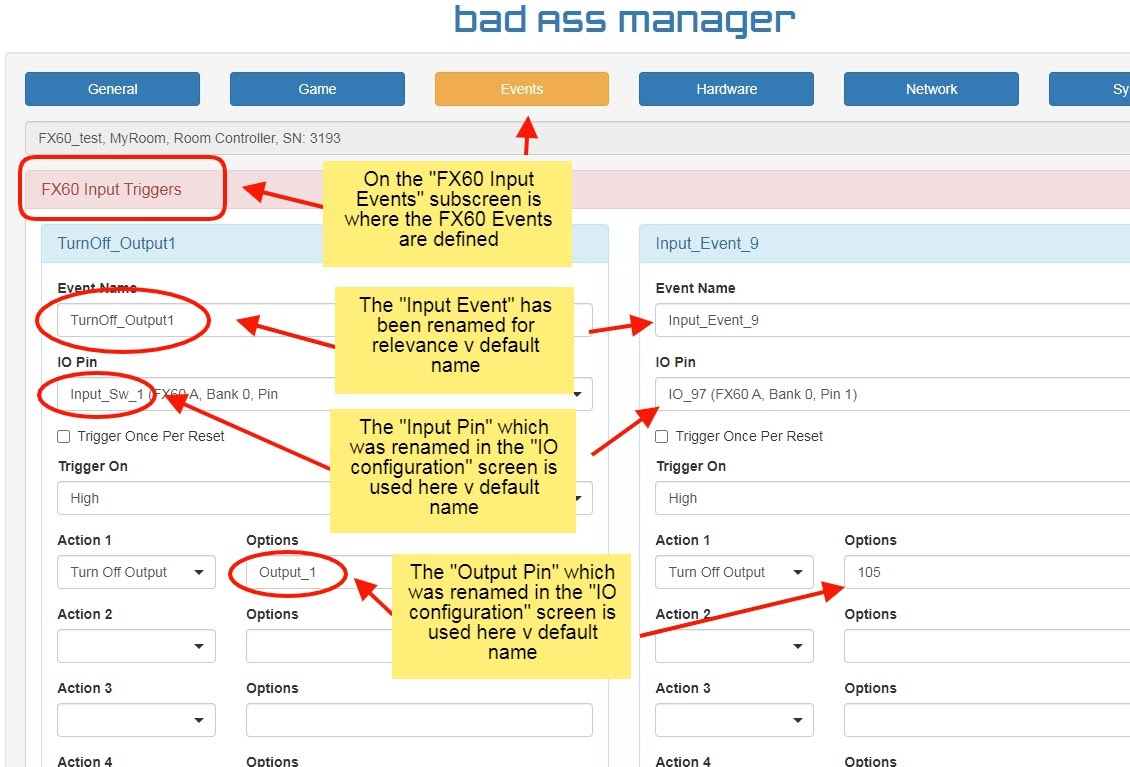
Setup Complete!
From the “Game Master” screen
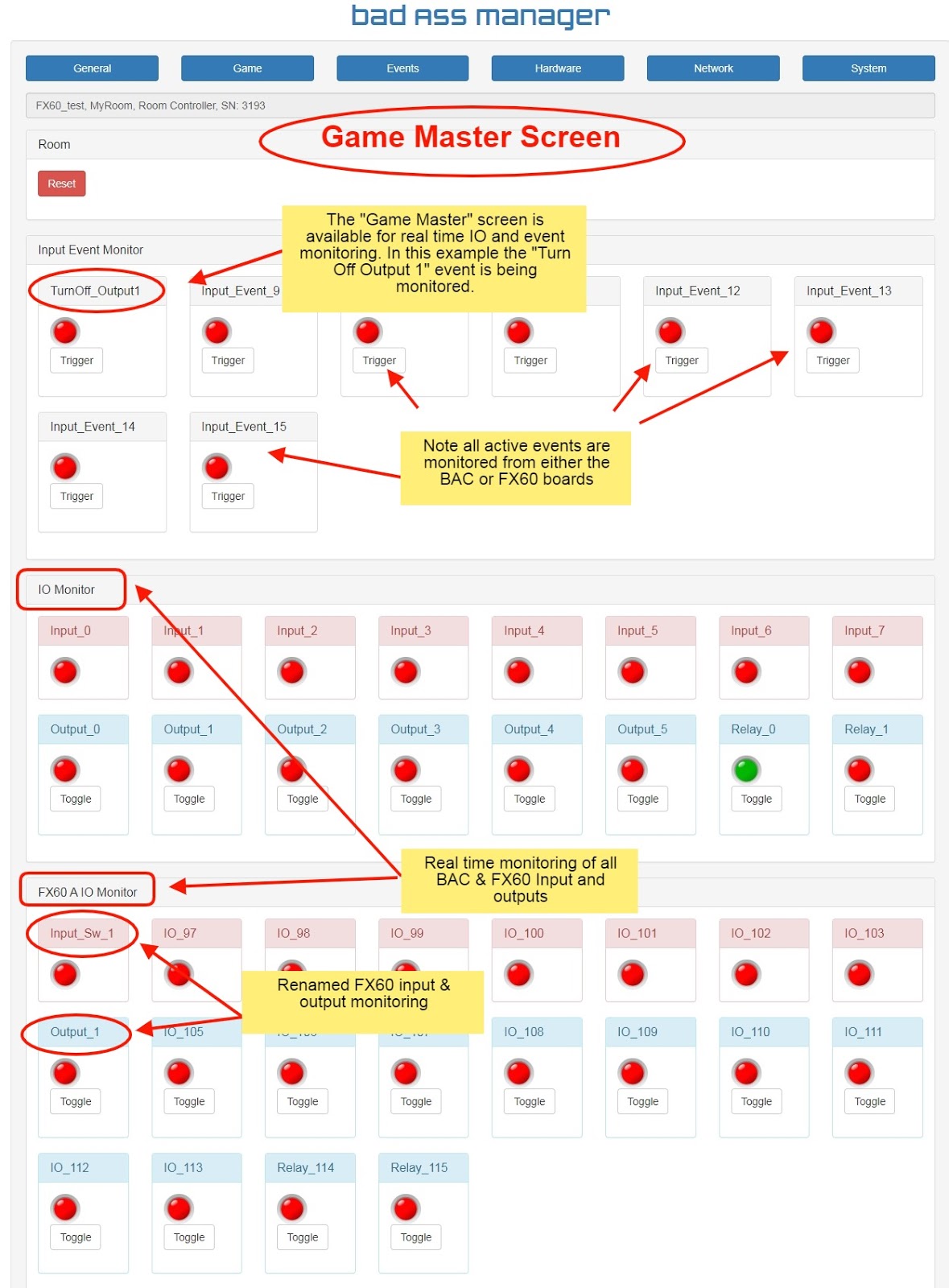
ADVANCED OPTIONS
None
TROUBLESHOOTING
None
Version Information
BAM 1.8.2
BAC Rev 4 (Rev3 I2C connector under cover)
BAC FW 1.8.5
Additional Images
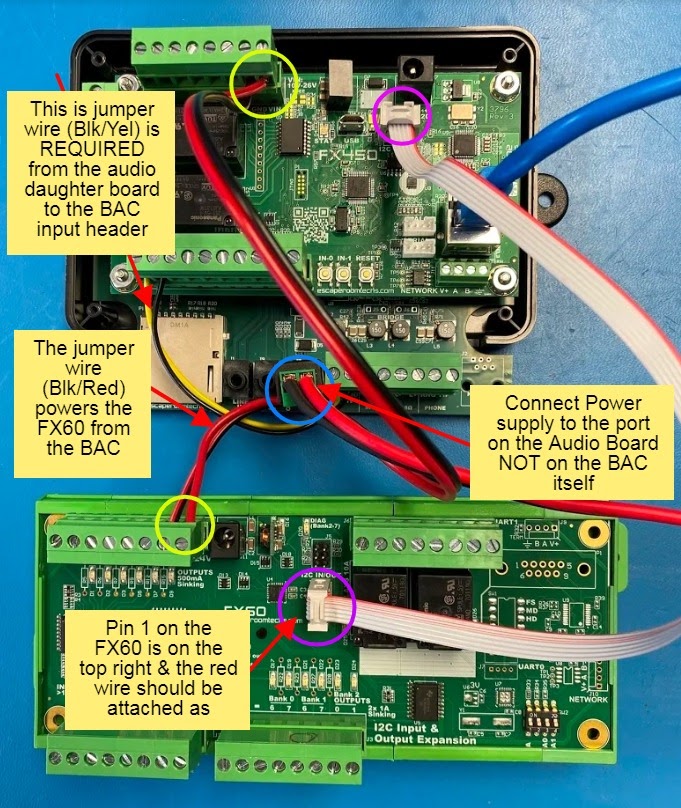
Rev 3 BAC with Audio Connection

Rev 4 BAC with FX45 IO Board
