Yes, you can access the Bad Ass Manager (BAM) on your phone! Any phone that has access to the same Wi-Fi network as your controller and computer on can also display your BAM screen. You will also need to use Chrome as your browser (or Safari on iOS devices).

Side note for security: if you provide Wi-Fi to your guests, you should make sure they are on a separate Wi-Fi network.
First, start BAM on your computer. You should get a screen that looks something like this:
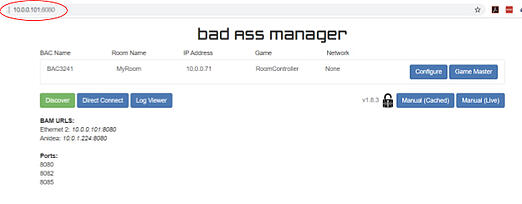
A closer look in the red circled area will show you the IP address of your computer. The 8080 is the port number and is important.
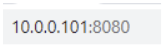
Now open Chrome on your phone. Type in the exact address and port number with the colon, just like you see it there (but on your computer).
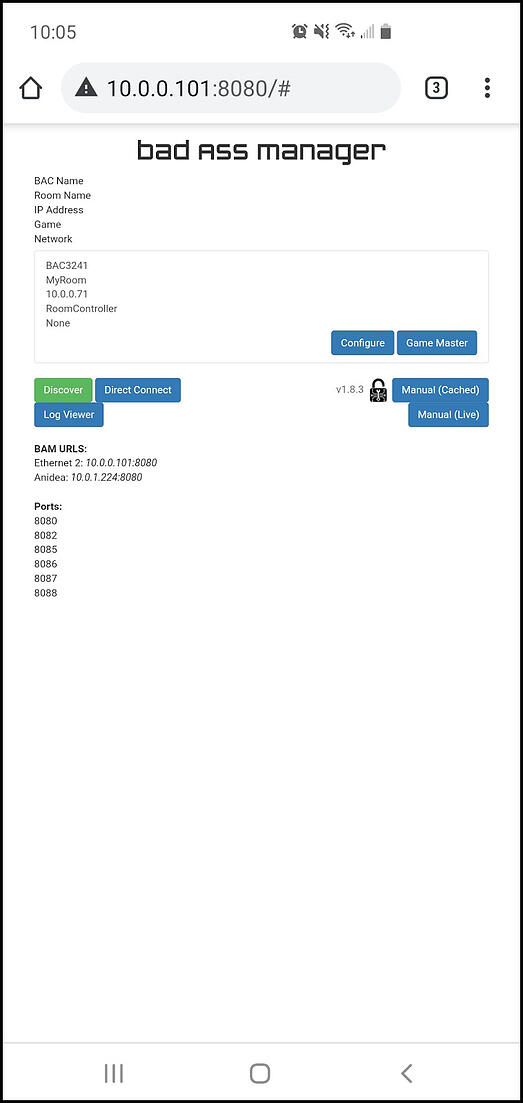
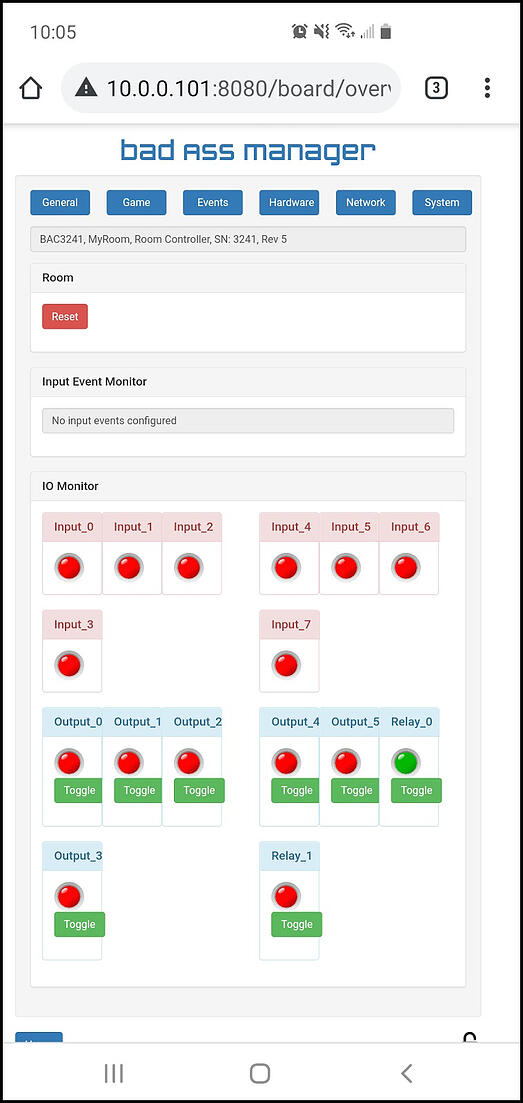
BAM! There you go.
Enjoy!
Also, for you M3 users, you can do the same thing, you’ll just use port ‘1860’ instead of ‘8080’.
