The BAC supports two different modes for its outputs.
In Low Side switching, the BAC will connect the output to GND (0V) when the output is on, and will disconnect the output entirely to interrupt the circuit when te output is off. This is similar to how many PLCs and industrial controllers work, and can sometimes have benefits for reducing interference when a device switches on or off or for some special scenarios. You connect your device’s positive wire to the BAC’s +12V pin, and you connect its negative wire to the output.
In High Side switching, the BAC will connect the output to +12V when the output is on and Ground (0V) when the output is off. This is how most intuitively expect the outputs to work and matches the behavior of other microcontrollers, like an Arduino output pin. You connect the output to the positive wire of your device, and connect its negative wire to the BAC’s GND.
Does my BAC support this feature? If so, what is selected by default?
Versions of the BAC prior to the BAC V shipped with Low Side switching as the only option. The newer BAC V allows you to switch between both modes.
By default, for BAC V controllers with serial number 4000 or higher, High Side switching will be enabled at the factory; earlier serial numbers may be set to either high or low side switching. Performing a full factory reset may switch your controller back to Low Side switching.
If you’re not sure which version you have, please refer to this article that doucments the differences between the two controllers.
How do I switch modes?
You can easily check how each input is configured and switch the mode using BAM. Each output can be configured independently, so you can even mix and match if necessary.
- Download and install Escape Room Techs BAM
- Locate your controller in the list and press the Configure button.
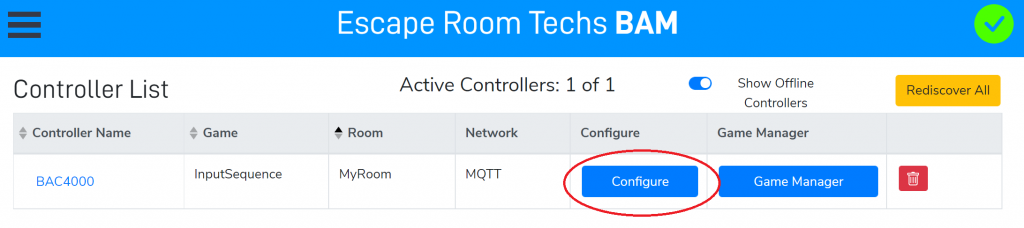
3. Select the Hardware tab.
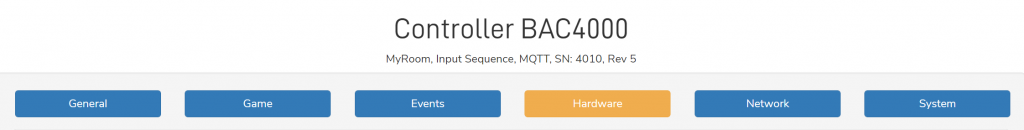
4. Scroll to the bottom of the page and locate the Inputs/Outputs panel. Find and click the “Configure IO” button.
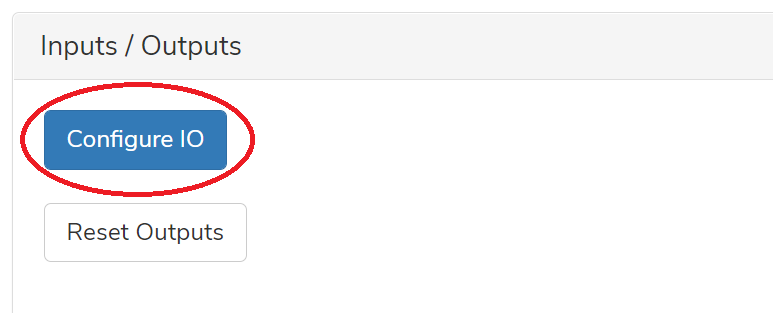
5. In the new page that opens, scroll down to the Outputs in the list. For each output, there is a drop-down selection on the right; use this box to select the desired mode.
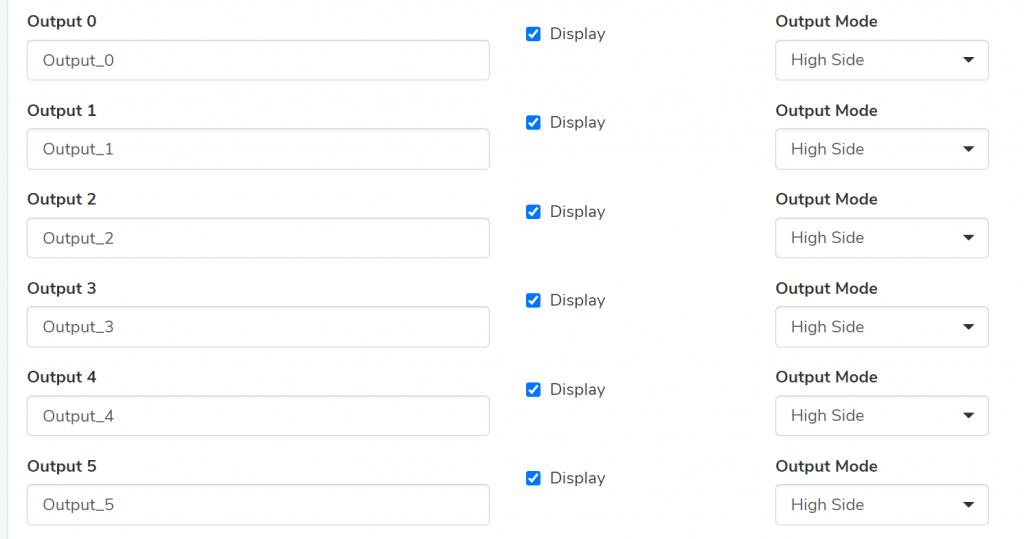
The configuration shown above is the factory default. You can also select Low Side, along with two Half Bridge options that are specialized and only used for certain motor control scenarios:
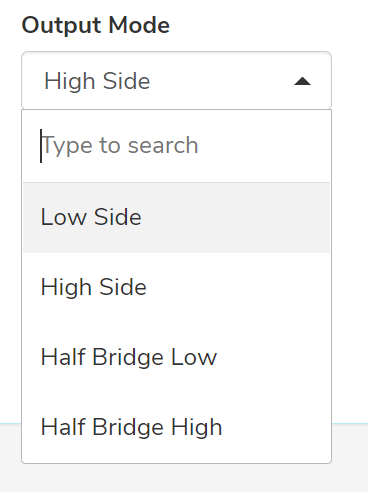
6. When you’ve finished making changes, scroll to the bottom of the page and click Save.
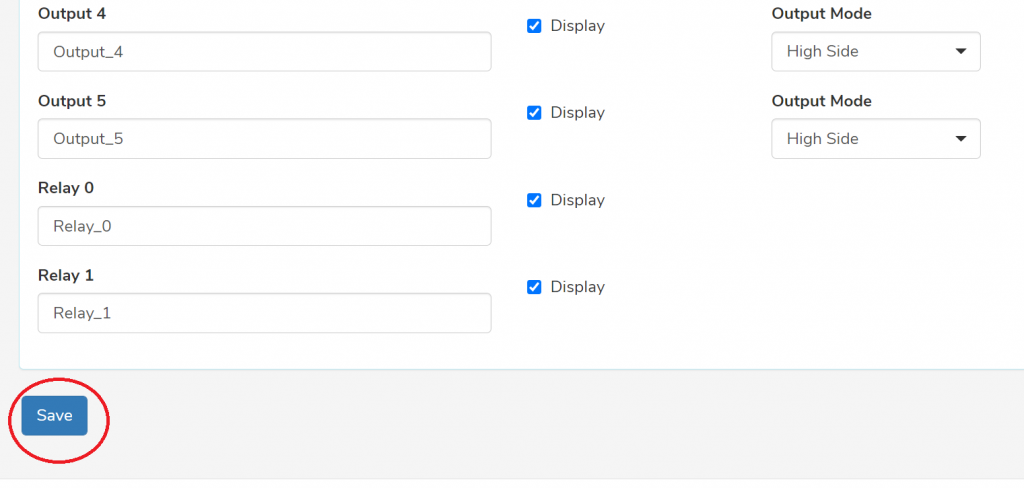
7. Power your BAC off and back on for the new settings to take effect.
