MAC Programming Guide
- Find your device in BAM and click Settings
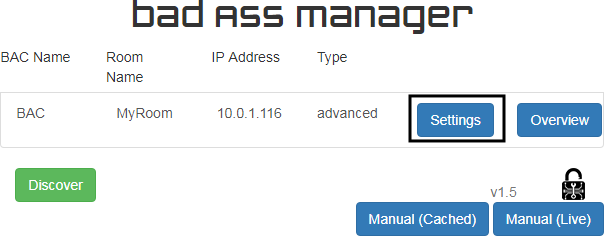
- Add /debug to the URL as shown and press enter. It will look something like http://localhost:8080/board/settings/debug?address=10.0.1.116
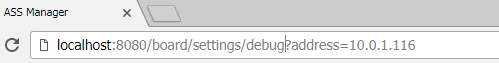
- Change only the last 4 digits of the MAC address. From the factory this is the serial number labeled on the input header. The MAC should always begin with 0200ae00
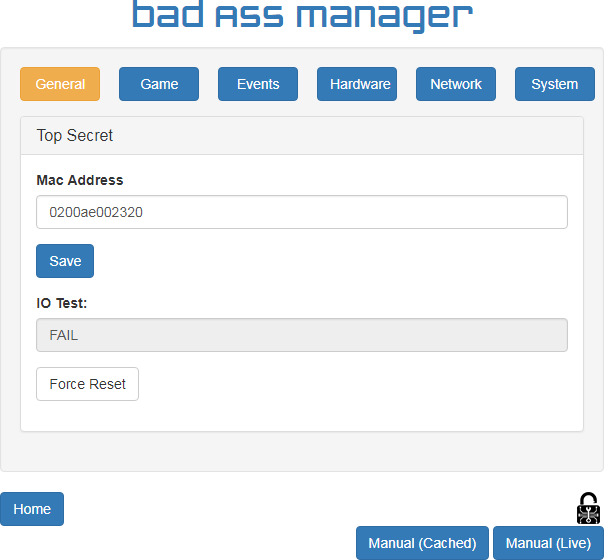
- Click Save and after the page updates reset your device. The new MAC address will show on the Network Settings page.