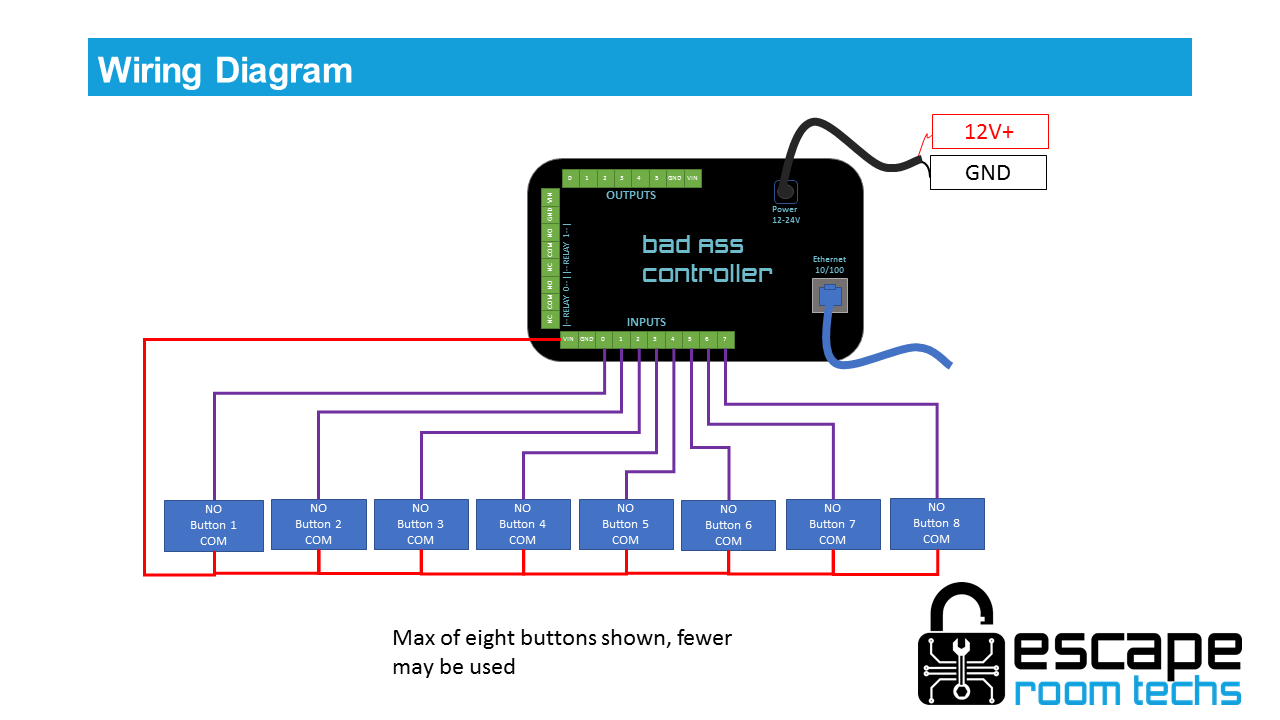Input Sequence
Overview
Included in: Standard Firmware
Simple input state game that looks for a sequence of single button presses to solve. Any incorrect input will reset the sequence to the beginning.
Hardware Requirements
- 1-8 inputs (buttons, switches, controller TTL, etc.)
- BAC
- Wiring
- 12V Supply
Configuration
Settle Time
The amount of time the button must be held down in order to count as a press. Important to filter out unwanted presses and double taps.
Input X
A list of all of the available BAC inputs. Each input has the "Monitor" setting
Monitor
Determines if the input is monitored as part of the game or not. Monitored inputs can be used in the solve sequence and also fail the game if pressed at the incorrect time.
Immediate Fail:
Whether to fail as soon as a wrong input is activated, or after full sequence length is put in. For instance if inputting a "password" with 4 digits, you might want to fail only after the 4 inputs have been detected.
Learning
Learning options are accessed via Game tab and Learning button.
Procedure
- Press "Learn" to start learning.
- Trigger your inputs (i.e. press buttons) in desired sequence.
- Click "Finish Learning" to save settings.
- Input solve sequence again to verify it triggers solve event.
Interface
Learn Button
Used to start learning.
Finish Learning
Used to finish learning and save.
Game Master
Input X
Each monitored input appears here. Each input has the "Status Light" element.
Status Light
Changes to green when the input is pressed.
Info Log
Displays status updates when events happen within the game logic.
Wiring