RFID
Overview
Included in: Standard Firmware
RFID input game with two modes.
Sequential Mode
Users apply RFID tags in the proper order to solve the prop.
Nonsequential Mode
Users apply tags in any order with custom events triggering for each matched state.
Hardware Requirements
- (1-9) FX200s
- BAC
- Wiring
- 12V Supply
Configuration
Read Style
Even / Odd Recommended
Scan all even addressed readers followed by all odd addressed readers
Sequential
Scan readers in order, one after another.
Immediate Not Recommended
Scans all readers at the same time. Not supposed to be exposed, will be removed in the future.
Number of FX200s
Number of FX200s used. 1 minimum, 9 maximum
Read Interval
Specifies the delay in milliseconds in between each read. Values too short will miss reads, values too long will be slower. Recommended to leave at default (400).
Expire Time
Specifies how long in milliseconds each reader should store tag data before invalidating.
Sequential Mode
Enabled
Enables sequential game mode, where player has to match rfid tags in order to solve the prop.
Disabled
Disables sequential game mode, any states the player matches will trigger a custom event.
Events trigger once per reset
Only allows events to happen once for each play through of the game.
Learning
Used to configure matched states and saved tags.
Learning
Procedure
- Place tag(s) on desired readers and click the "Add Sequence" button.
- In Saved Tags list, add tag nicknames to make tag identification easier.
- Verify dropdowns in table row matches intended settings. Each sequence can have its tags changed later, and there are also three match options:
- None - Match if no tag is present
- Any - Match if any tag is present
- Ignored - Always match, whether tag is detected or not.
- Rename FX200s in table to make identification easier. The 0th FX200 starts at the left and increments. This is especially useful if FX200s are not physically located sequentially.
- Repeat steps 1-3 to add desired number of sequences / matches.
- [Nonsequential Mode Only] Set custom event triggers in last column. These will trigger when a state is matched. Triggers will latch (only fire once per game reset).
- Click the "Save" button
Interface
Add Sequence
Adds currently read tags to next sequence. Also adds any new tags.
Add Tags
Add tags currently scanned.
Clear Sequence Data
Deletes entire sequence table. More fine grained control over sequence rows is planned for the future.
Save
Used to save any changes to sequence table or saved tags list.
Wiring
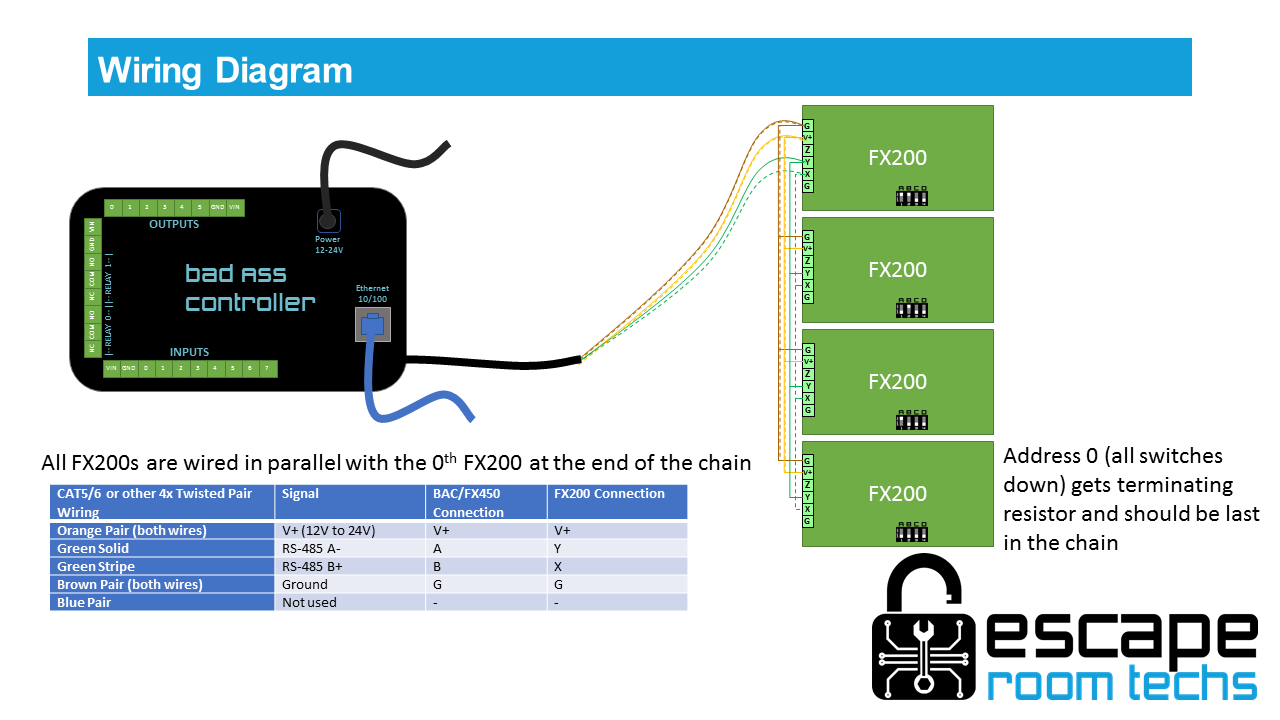 Diagram above is for 4 readers. If you have more than 4 fx200s, reference this table for switch settings.
Diagram above is for 4 readers. If you have more than 4 fx200s, reference this table for switch settings.

Notes
- Currently this game supports up to 9 FX200s.
- Currently a total of 7 sequences / match states may be specified.
- FX200s should be wired in parallel.
- The last FX200 in the chain should have all switches down (this activates terminating resistor). It is recommended you wire the FX200s sequentially, with the highest number FX200 wired to the BAC (see diagram).
- Twisted pair wiring (such as CAT5) is recommended but not necessary.