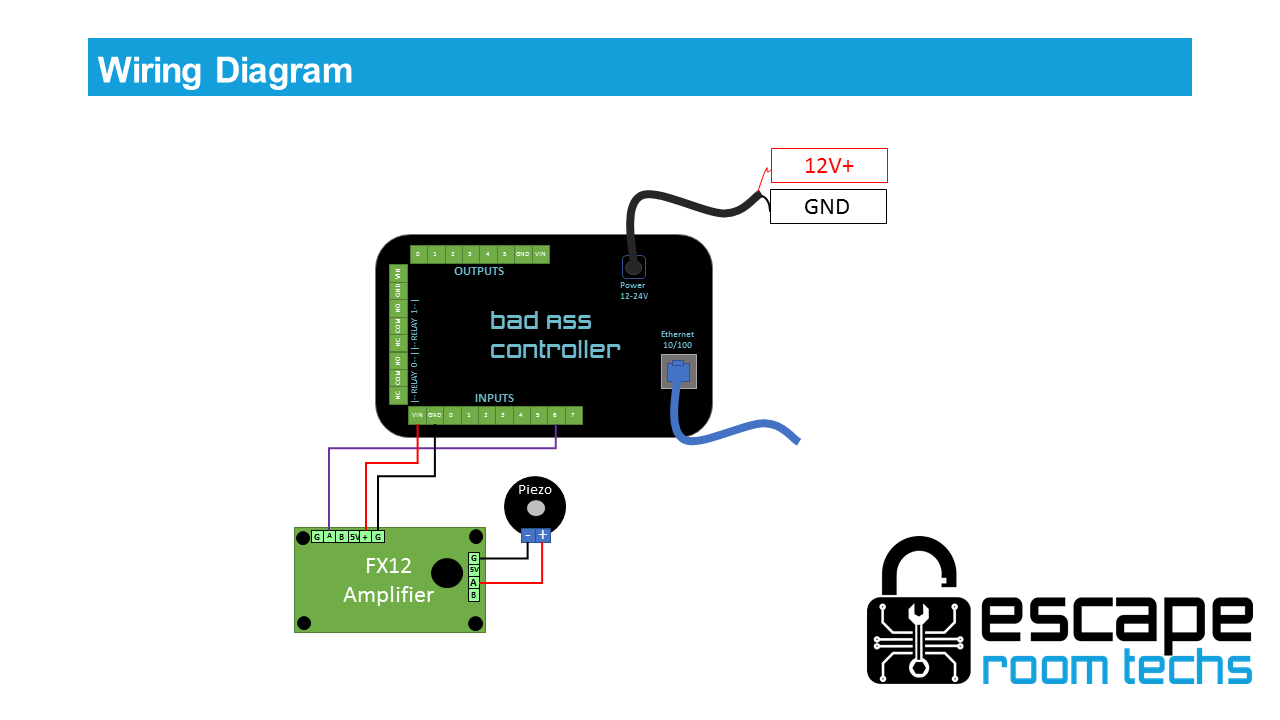Knock-Knock
Overview
Included in: Set B Firmware
Detect a programmable knock pattern using a piezo mic.
Full Guides
Knock Knock Game Configuration
Hardware Requirements
- Piezo Mic
- ERT FX12 Signal Amplifier
- BAC
- Wiring
- 12V Supply
Configuration
Input Pin
The pin that the knock sensor is read from. Changing of this value is not currently supported. Input 6 should be wired to the output of the FX12.
Rescale Input
Rescales input to match solve pattern.
Knock Threshold
Percentage value that must be reached to consider a knock valid. Proportional to knock strength. Experiment with your setup to determine a good value.
Knock End Threshold
Percentage value that must be reached to consider a knock ended. Proportional to knock strength. Experiment with your setup to determine a good value.
Timing Tolerance
Percentage value that determines how far off the timing can be of the input compared to the solve pattern. For example, a value of 20 means that the timing can be up to 20% off and still be correct.
Sequence Timeout
The amount of time in milliseconds before the sequence is timed out between knocks.
Learning
Procedure
To learn a new knock pattern, click the "Learn" button on the game settings page. Start a learn sequence by clicking the "Begin Learning" button, knock the desired pattern, and then click the "End Learning" button to save.
Interface
Begin Learning
Used to start learning.
End Learning
Used to finish learning.
Wiring